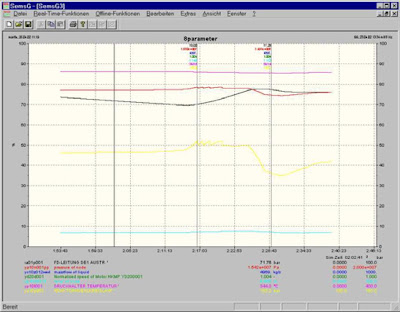Non-Modelling Software (Not Under Escrow)
Operating System
SEMS XP Software Development System
Process Models
Operating System
- Microsoft XP Professional
- Microsoft Office Professional Office Suite
- Microsoft Visual Studio DotNet Professional
- Intel Fortran Compiler
- ABB OperateIT
- GE Dataview
SEMS XP Software Development System
- CAD Editor GLCAD
- Code Generators GRIPS & LIDO
- I&C Translator for ABB Function Plans
- Configuration Management System CMS
- Software Integration Environment incl. Revision Control System
- Pre-Compilers for FORTRAN- and C-Langauge
- Simulator Main Process incl. all DLL’s
- SEMS XP Interfaces incl. OPC Interface and tools
- Process Supervisor Client
- Trend Client
- Numerical Display Client
- Intervention Client
- Event Trigger Client
- Threshold Client
- CAEP Client
- GLCAD Viewer Client
- Logging Client
- Soft Panel Client
Process Models
- The entire plant will be divided in Simulation Sub-systems. One CAD drawing per sub system. The sub systems would be defined during the design phase. For each sub system, a system module, a module which simulates the electrical devise and a transmitter program as well as ADD- and LOAD-files will be generated from the CAD drawing.
- One CAD drawing per logic diagram downloaded and translated from OperateIT logic diagram